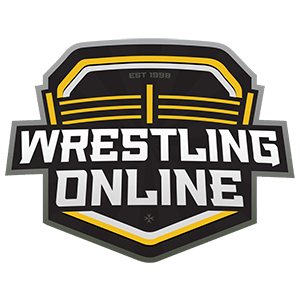In recent years, the popularity of home golf simulators has surged, allowing golf enthusiasts to enjoy their favorite sport in the comfort of their own space. The advancements in simulation technology have made it possible to replicate the golfing experience with stunning accuracy, making these setups a desirable addition to many homes.
Importance of Room Dimensions and Layout in Creating an Immersive Experience
While the technology behind golf simulators is crucial, the design of the space in which they are placed plays a pivotal role in achieving an immersive and realistic experience. The room’s dimensions and overall layout impact everything from the golfer’s swing to the visual and audio aspects of the simulation.
Purpose of the Article: Providing Guidelines for Designing an Effective Golf Simulator Space
This article aims to guide golf enthusiasts in creating the optimal golf simulator space within their homes. From choosing the right room to selecting the best flooring, lighting, and equipment, we’ll provide comprehensive guidelines to ensure your golf simulator setup meets technical requirements and enhances the game’s overall enjoyment.
Room Selection
Choosing the Right Room in Your Home
- Considerations for Room Size and Shape. Evaluate available rooms based on dimensions and layout. Opt for a rectangular or square room to accommodate the simulator setup efficiently.
- Avoiding High-Traffic Areas and Minimizing Distractions. Choose a room away from high-traffic areas to minimize disturbances during gameplay. Ensure the selected room allows for a dedicated and focused golfing experience.
Room Dimensions
Ideal Dimensions for a Golf Simulator Room
- Length, Width, and Height Considerations. Ideally, aim for a room with a minimum length of 15 feet, width of 10 feet, and height of 10 feet for a comfortable setup: the larger the room, the more freedom for a natural swing motion.
- Clearance Space Around the Simulator for a Full Swing. Leave at least 5 feet of clearance behind the golfer to accommodate a full swing without any restrictions. Side clearance is equally essential to prevent collisions with walls or objects.
When considering your golf simulator room’s dimensions, you might wonder, “How much space is really enough?” The answer may vary based on individual preferences and needs. For a more in-depth exploration of this topic, you can check out The Left Rough insightful article on Golf Simulator Room Dimensions: How Much is Really Enough? They provide valuable insights into optimizing your space for the ultimate golfing experience.
Simulator Placement

Optimal Placement Within the Selected Room
- Aligning the Simulator with the Room’s Longest Dimension. Position the simulator parallel to the longest wall to maximize space and provide an unobstructed view. Consider the golfer’s stance and orientation during placement.
- Ensuring Enough Space for Club Movement and Follow-Through. Place the simulator at a distance that allows for a full follow-through after the swing. Consider the height of the room to accommodate any lofted shots.
Flooring and Lighting
Choosing Suitable Flooring for the Simulator Space
- Impact Absorption and Comfort. Opt for flooring with shock absorption properties to reduce strain on joints. Carpet or specialized golf simulator mats are popular choices.
- Avoiding Hard Surfaces That May Damage Clubs or Balls. Ensure the flooring is forgiving to prevent club or ball damage. Consider installing a platform or using interlocking foam tiles for added protection.
Adequate Lighting for a Realistic Visual Experience
- Avoiding Glare and Shadows. Position lighting sources to minimize glare on the simulator screen. Eliminate shadows that could affect the accuracy of ball tracking.
- Adjustable Lighting for Different Times of Day. Install adjustable lighting to mimic different lighting conditions, enhancing the realism of the simulation. Consider smart lighting solutions for easy customization.
Screen and Projector Considerations

Selecting the Right Screen Size and Type
Choose a high-quality impact screen to ensure clear visuals and accurate ball tracking. Consider the available space when selecting the screen size—consideration of Space Constraints. Opt for a retractable screen if space is limited to maximize versatility. Ensure the screen is positioned at an appropriate distance for optimal focus.
Choosing a Projector with Appropriate Lumens and Resolution
Select a projector with sufficient lumens to maintain a bright image in varying lighting conditions. Higher-resolution projectors enhance visual clarity. Check the compatibility of the projector with the golf simulator software to avoid technical issues. Calibrate the projector to match the screen dimensions for accurate representation.
Surround Sound and Ambiance
Position speakers strategically to create a surround sound experience. Consider ceiling-mounted speakers for a more immersive feel. Ensure the sound system is compatible with the golf simulator software to synchronize audio cues with visual elements—Fine-tune audio settings for realistic feedback.
Enhancing Ambiance with Decor and Lighting
Add golf-themed decor to enhance the ambiance. Consider golf course murals or personalized touches to make the space uniquely yours. Choose decor and lighting options that contribute to the atmosphere without compromising the simulator’s functionality. Keep the space clutter-free for an optimal playing experience.
Ventilation and Climate Control
Importance of Proper Ventilation. Install fans or ensure adequate ventilation to prevent heat buildup during extended use. Consider the use of climate control devices to maintain a comfortable temperature.
Insulate the room for year-round use, considering both heating and cooling requirements.
Ensure proper airflow to maintain a comfortable and enjoyable environment.
Budget Considerations

DIY Solutions vs. Professional Installations
- Assess the feasibility of a DIY setup for those on a budget.
- Consider professional installations for a more seamless and polished result.
Balancing Quality and Affordability
- Research and compare prices of essential components without compromising on quality.
- Explore second-hand options for cost savings without sacrificing performance.
Conclusion
In conclusion, the key to a successful golf simulator setup is meticulous planning and consideration of various factors. Each element contributes to the overall experience, from room selection to equipment choices. Adhering to these guidelines can create a golf simulator space that meets technical requirements and provides an immersive and enjoyable golfing experience.
While this guide provides a comprehensive overview, it’s essential to remember that personal preferences and the unique characteristics of your available space play a crucial role. Feel free to customize the recommendations to suit your needs, ensuring that your golf simulator space reflects your style and enhances your enjoyment of the game.